
What does “link in bio” mean on social media?
A picture’s worth a thousand words. But words help—especially when you’re selling a new product. On Instagram, “Link in bio” is a call to action (CTA) designed to drive traffic from your profile page to other social media platforms or landing pages. You’ll usually find it in the caption beneath an Instagram post. It directs followers to a clickable link in a profile’s bio from which they can navigate the wide world of your brand.
Why a link in bio?
Currently, most social media platforms don’t allow users to include links in their posts — including Instagram. That means that when brands or content creators refer to their wares, interested followers must leave the app to learn more. The only place Instagram users may place a single link is within their profile’s bio.
This restriction is problematic when you consider that brands may want to promote multiple product pages, let alone limited-time giveaways. And the more your brand grows, the more products and content you’ll have to promote. That could entail constantly changing this singular link, shuffling between evergreen and ephemeral content, and hoping something sticks.
That can feel discouraging, like sharing links with a void. The current iteration of Meta’s algorithm allows you to choose if Instagram presents your content in chronological order, so there’s no way to know from which post or story your Instagram followers may be coming to you. It might be something from days ago that just popped up in their feed. Even if you manage link swapping successfully, this can stifle the growth of your brand.
But restrictions create opportunity. That’s where we come into the picture.

This hindrance can become the cornerstone of your brand’s marketing strategy with the right tool: Linktree. Instagram isn’t the only social media platform that does this. You’ll also see “Link in bio” on TikTok and Facebook posts.
With Linktree, instead of updating clickable URLs on Instagram, TikTok, Facebook, and LinkedIn, your brand can share one direct link to an array of new products, articles, or podcast episodes you’ve produced in one innovative way.
This also simplifies the user’s experience: Your followers won’t have to navigate away from social media to your homepage to find your product page. Instead, if they see your content on Facebook or Instagram, they can refer to the “link in bio” on Facebook or Instagram, which will share links to everything you need them to see.
How To Get Linktree: Sign Up Instructions For Free Account
How to add a link in your Instagram bio
Now that you understand the use of the link in bio hashtags, you can learn how to master this digital marketing maneuver. Follow this simple tutorial and reap the rewards:
Step 1
We’ll start with something you’d never thought you’d hear in school: Take out your phone and open the Instagram app.
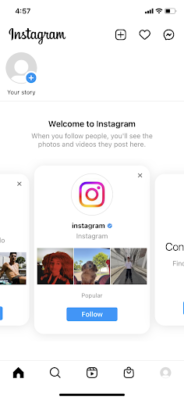
Step 2
Tap your profile picture in the bottom right to go to the profile tab. Please take a good look; it will give you an idea of how the bio section will appear once you’ve started editing.
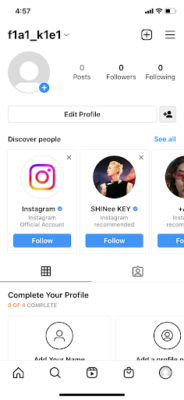
Step 3
Tap Edit Profile and begin creating your new bio. This is a chance to establish your brand. It’s become standard practice to add emojis to social media profiles, and Instagram profiles are no different.
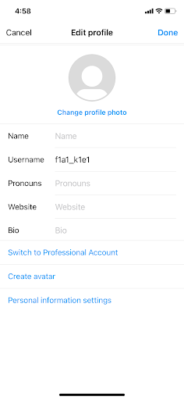
Step 4
Add the URL to your Linktree in the Website field above your bio (more on this to follow).
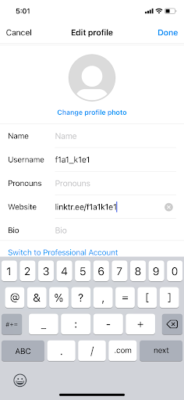
Step 5
Save the changes by tapping Done in the top right corner.
As your brand grows, you’ll want to attract more than just Instagram users. This process is repeatable across every social media platform, including TikTok and Pinterest.
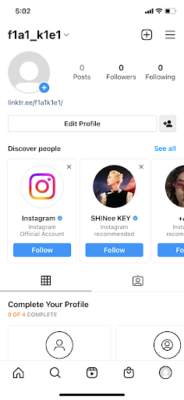
How to add a link to Instagram Stories
Social media marketing needs to work across multiple tiers, including people who don’t know anything about social media marketing. Instagram stories are a great way to catch people who would ask, “Where is the bio on Instagram?”
Many people view Instagram stories more than posts, allowing influencers to engage directly with their audience. They’re also ephemeral by nature, lasting only 24 hours. But stories can still prove lucrative for high-level brands, as Influencers with 10,000 Instagram followers or more can add the “Swipe Up” function to their stories.
Those of us on the other side of this threshold can still leverage stories in their digital marketing campaigns by adding “link in bios” stickers or GIFs to your story. Whether you need to advertise giveaways, promote a timely article or podcast, or champion a cause, Instagram stories are a great way to catch a moment and heighten your brand’s profile.
Here is our step-by-step guide to adding “link in bio” CTAs to Instagram stories:
Step 1
Tap the Add symbol at the top of the app, or swipe right anywhere on the feed.
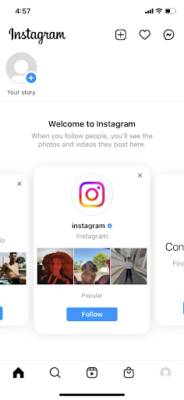
Step 2
Select Story from the scrolling menu at the bottom.
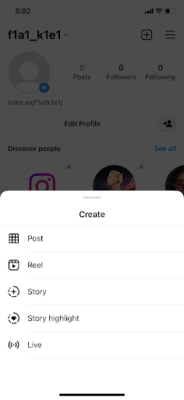
Step 3
Tap the circle symbol to capture a photo or hold it to create a video. You may also include content from your phone’s gallery by swiping up.
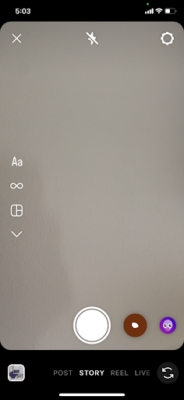
Step 4
Use the symbols to switch between drawing, text, or sticker functions. Use any of these to direct your followers to your link in bio.
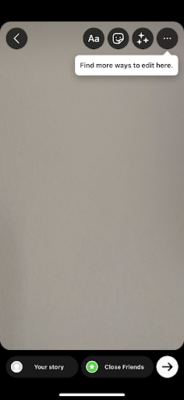
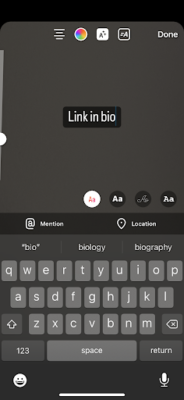
Step 5
Tap the Your Story button at the bottom left to publish.
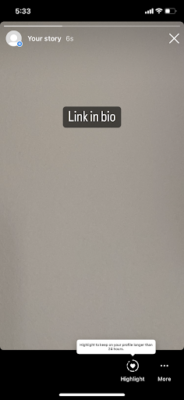
Linktree: The ultimate link-in bio tool
Linktree provides a digital marketing tool to cohesively span your brand across multiple platforms, aiding conversions and improving user experience. You can use our beautiful templates to reflect precisely what your many followers have in common.
You can also do many other things with your Linktree, like integrate a newsletter sign-up form to grow your audience and change the page design. And the best bit is, we’re free! While there are other bio link tools, we pride ourselves on being the original and most used! See how other people are using Linktree here.
Credits

